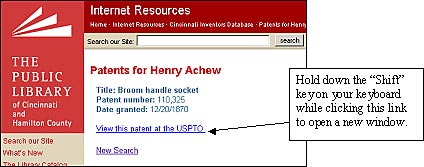Why does this database stop in 1873?
We used the comprehensive Subject-Matter Index of Patents for Inventions 1790–1873 as the source of the file.
Aren’t all patents on the Internet?
The U.S. Patent & Trademark Office has images of all U.S. patents issued back to 1790. Start at the USPTO Patents Search page. If you know the patent number, search by patent number in the “Quick Search” section. You can search by any words in the patent, including city, back to 1976 only.
The European Patent Office website features keyword patent searching back to 1920 for United States patents. Visit esp@cenet to search for older U.S. patents. Choose the “Worldwide 30-Million Documents” link.
How can I get copies of the pre-1976 patents in this database?
Copies of patents are available in hard copy, microfilm, or DVD disks from the Information and Reference Department. The Patent & Trademark Office has the full-text and all images of all available U.S. patents back to 1790. To retrieve a patent if you know the number, use the US Patent Full-Text Database Number Search. Enter your patent number. Choose the number and patent text appears. If you want to see the drawings or the full-image of the patent, choose the “Images” icon.
Note: your computer will need to have a free TIFF viewer downloaded. It is available on the Patent & Trademark Office website free of charge. To download the TIFF viewer, visit the Patent Full-Page Images page.
Are Northern Kentucky inventors included?
No. The database includes only inventors from Hamilton County. No inventors from southeastern Indiana or other Ohio counties are included either.
Who did the data entry?
Main Library reference staff participated in data entry and proofing of the site contents. A University of Kentucky library science student also assisted with the project.
What if I spot a mistake?
Contact the Information and Reference Department by email or phone (513-369-6900).
My uncle from Cincinnati had an invention patented in the 19th Century. How can I have him added to the database?
Contact the Information and Reference Department by email or phone (513-369-6900).
Are all inventions included in the database?
More historic inventions patented by Cincinnati inventors will be entered in the database. Note, many inventions are never patented. Unless an inventor applies for a patent and receives patent protection, the invention won’t be included.
How can I search by company name (assignee name) in your database?
At this point, you cannot search by assignee name. We have not made a concerted effort to enter assignee names unless they are extremely well known. However, any assignee names that have been entered in the database will display when you retrieve that item.
Why can’t I use the back button to return to the database from a USPTO page?
The page you initially access on the USPTO site it doing a “redirect” – when it is loaded it is automatically going to another page. When you use the back button on your browser at this page, it puts the page in a continual loop and therefore keeps redirecting it back to the same page. You can work around this by doing a couple of different things.
When you are on the USPTO page, use the drop down list that is attached to the browser’s back button. Access it using the downward pointing arrowhead to the right of the back button. The first entry in the list will be “Single Document.” You want to point to the page following that – it will get you back to the Inventors Database.
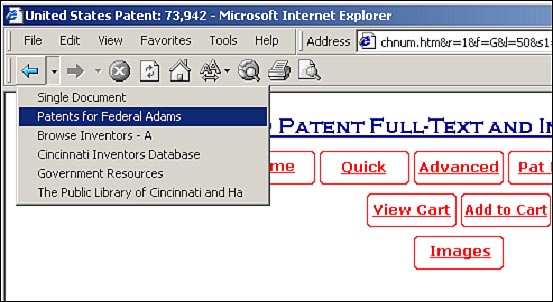
You can open the USPTO page in a new window by holding down the “Shift” key on your keyboard while you click on the link to the USPTO page. The Inventors Database will remain in the same window and a new window will open displaying the original patent at the USPTO site.